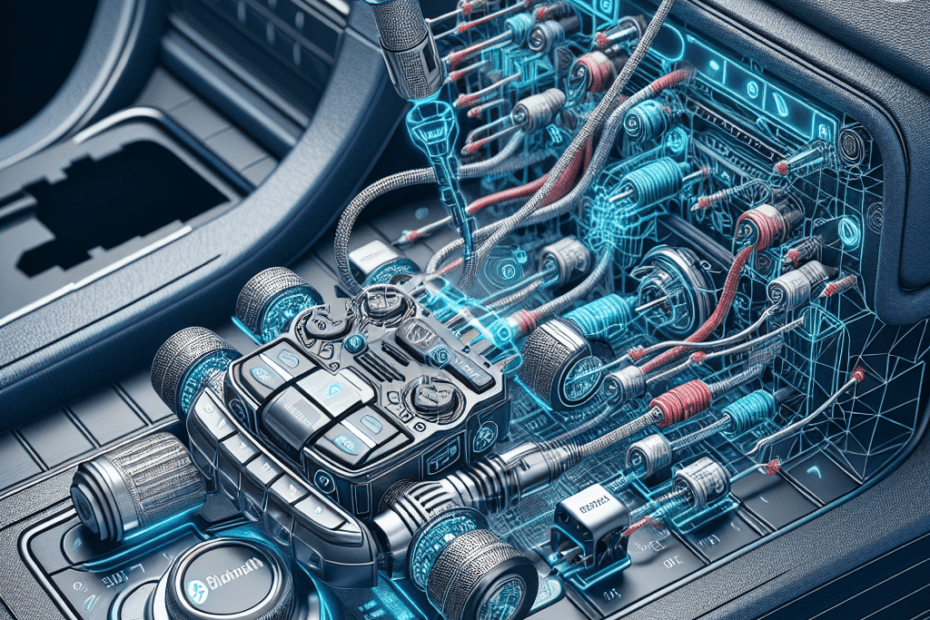“`html
How to Install a Bluetooth FM Transmitter in Your Car
Many drivers find themselves wanting a more advanced sound system in their vehicles without having to invest in expensive hardware. One efficient solution is to install a Bluetooth FM transmitter. This small device allows car owners to play music, make phone calls, and even navigate using their smartphone’s Bluetooth connection.
What is a Bluetooth FM Transmitter?
A Bluetooth FM transmitter is a device that transforms a car’s FM radio into a Bluetooth receiver. By connecting to the phone via Bluetooth, drivers can stream their favorite tunes or receive calls through their car’s speakers. According to Statista, the global Bluetooth speaker market is expected to reach a value of over $31 billion by 2026, which highlights the growing importance of Bluetooth technology (Statista).
Tools and Equipment Needed
Before attempting to install a Bluetooth FM transmitter, drivers should gather the following items:
- Bluetooth FM Transmitter
- Your smartphone
- Car with an FM radio
Installation Steps
Installing a Bluetooth FM transmitter is simple and involves the following steps:
- Plug in the Transmitter: Insert the Bluetooth FM transmitter into your car’s 12V power outlet or cigarette lighter port.
- Set Up the FM Frequency: Turn on your car radio and choose an FM frequency that is not being used by a local radio station.
- Match the Frequencies: Set the transmitter to the same FM frequency you have selected on your car’s radio.
- Pair with Smartphone: Enable Bluetooth on your smartphone, search for the transmitter device, and pair them together.
- Test the Connection: Play music from your phone to ensure it is broadcasting through the car speakers.
| Pros | Cons |
|---|---|
| No intricate installation required | Signal interference possible |
| Affordable solution | Sound quality may vary |
| Compatible with most vehicles | Depends on the car’s FM antenna strength |
Common Issues and Solutions
Some users may experience issues such as static noise or disconnections. Here are a few tips to help:
- Static Noise: Try changing the FM frequency on both the transmitter and radio to find a clearer channel.
- Bluetooth Connection Problems: Ensure the phone’s Bluetooth settings are enabled and that the device is properly paired.
- Poor Sound Quality: Check for obstructions that might interfere with clear signal transmission.
Maintenance Tips
Regular maintenance ensures the longevity of your Bluetooth FM transmitter:
- Keep the device dry and avoid exposure to moisture.
- Periodically check for software updates specific to your transmitter model.
- Clean the device with a soft cloth to prevent dust accumulation.
Key Takeaways
Bluetooth FM transmitters serve as an inexpensive and hassle-free way to upgrade a car’s sound system. The installation is straightforward and can be done quickly without professional assistance. However, users may encounter occasional issues like static or poor sound quality, which can often be mitigated by simple adjustments.
Frequently Asked Questions
1. Can I use a Bluetooth FM transmitter in any car?
Yes, as long as the car has an FM radio and a 12V power outlet.
2. Is it legal to use a Bluetooth FM transmitter while driving?
Yes, in most places it is legal, but ensure to comply with local laws concerning device usage while driving.
3. Why is there a buzzing sound when I use my transmitter?
This may be due to FM frequency interference; try changing the frequency to a quieter one.
4. Do Bluetooth FM transmitters drain the car battery?
No, they typically do not drain the car battery as they use minimal power when plugged in.
5. How can I improve the sound quality of my transmitter?
Ensure a strong Bluetooth connection and clear FM frequency. Additionally, check for nearby obstructions.
“`